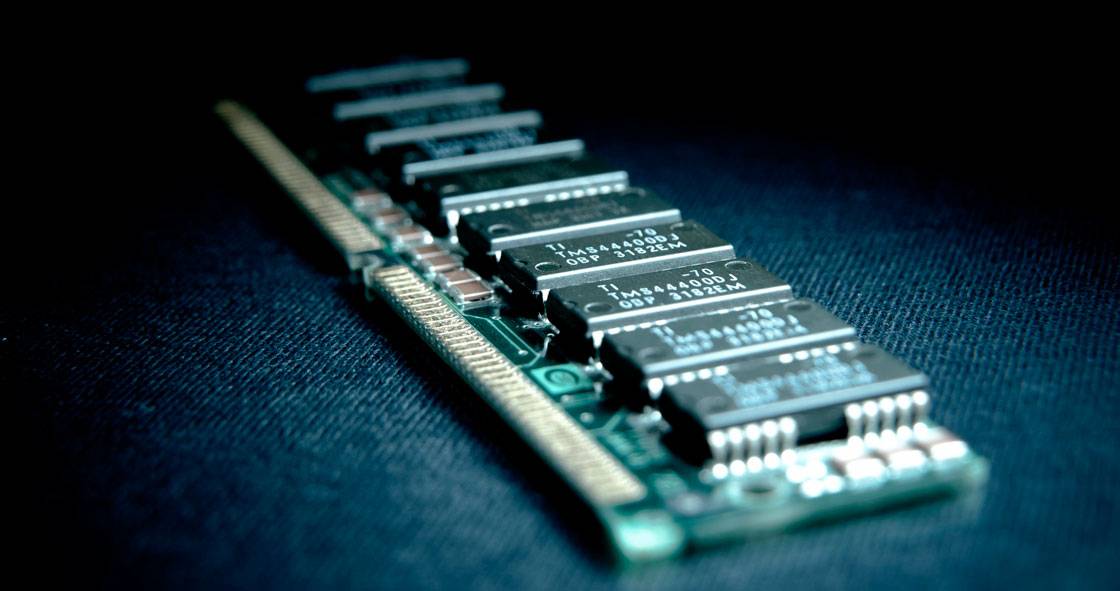От халепа... Ця сторінка ще не має українського перекладу, але ми вже над цим працюємо!
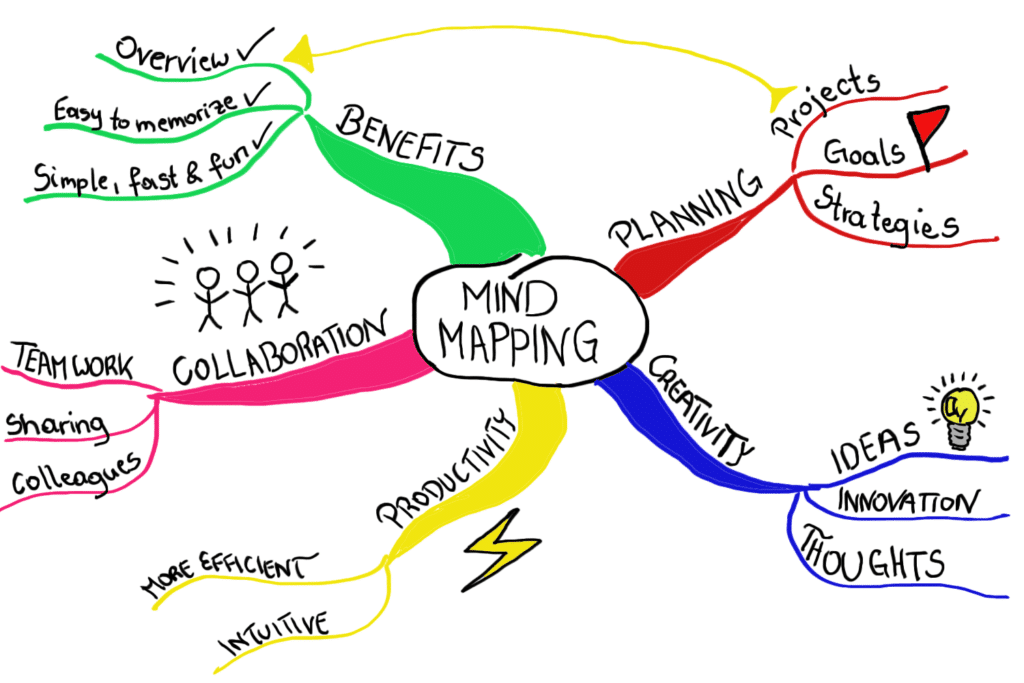
How I use a Mind Map?

Roman Oliynyk
/
QA Engineer
5 min read
Have you ever been in a situation where an important exam or test is coming soon, and all you know is only the name of the lecturer? I hope you don’t… I’m sure you are a great student. But what to do in such a situation? How to learn and remember a large amount of information? As I wasn’t a participant of the top 10 best students, I can tell you one cheat that can help you.
What is Mind Map?
A mind map is a unique tool that allows visually organize information. It is a method for storing, organizing, prioritizing, learning, reviewing and memorizing information. It is often created around a single concept, drawn as an image in the centre of a blank page, to which associated representations of ideas such as images, words and parts of words are added.
Where we can use the mind maps?
Almost everywhere. You can use it for planning your vacation or planning month budget. It can be useful in making a decision. It is incredibly effective in preparing presentations and reports. Try to use it in studying, and you will see how much it simplifies memorizing. Organize your day, plan your activity, boost creativity.
The uniqueness of this tool is the ability to use it, both in everyday life and for professional purposes.
Good advertisement but no real examples or proofs? You want it, you get it!
It is an expression of radiant thinking. Thus it helps unlock the potential of the brain and increases your creativity. It is a universal truth that our brain processes images and graphics faster than words, a visual representation brings quick clarity and understanding in ways that descriptive words cannot. Take a look at the picture and answer yourself what type of information more accessible for perception.
It seems to me that Albert Einstein would not like his biography to be so simplified. Next time I will try to mind map his theory of relativity, I could be better in physic in school with this technique (whom I am trying to deceive)
Looks good, but to get the full benefit from using it, you need to follow a few simple rules.
1. Create a central idea.
First, determine the primary purpose of your mind map and write it down. This is a start point of your mind map, your central idea will become the core topic of the diagram. What can be the primary topic?
- Difficult topic you need to learn for the test
- The presentation you need to prepare
- The project you working in
- Name of the country you are going to visit
- A problem you’re trying to work through
2. Add branches to the central idea.
Now that you have determined the primary purpose of your mind map add branches. The main branches that flow from the central idea are the key themes. The others should help you to begin organizing the information.
3. Develop an idea by adding more sub-branches.
Add smaller sub-branches to the main branches, that will push your mind for better memorizing and generate more ideas. The beauty of a Mind Map is that you can keep adding new branches and you’re not restricted to just a few options.
4. Add colours and images to your min map.
Be as visual as you can, and your brain will thank you. Scientific researches show that each hemisphere responsible for its own type of function. One side is dominant in numeric and logic and another one in art and creativity. Such visualization helps our brain build a connection between two parts, the overlaps of such skills makes your mind more synergetic and maintains its optimal working level.
I am a QA engineering, and I will tell you how I use it for my purposes.
- Test planning
- Requirements analysis
- Test case design
- Exploratory testing
- Regression testing
- Test reporting
How it could help us in creating test cases?
Mind maps are an efficient way of creating test cases. It reduces the time required for creating test cases. Mind maps are very easy to maintain and are flexible to changing requirements. If done correctly, you’ll be able to produce higher coverage and better test conditions.
Let’s imagine that we have a ‘Sign Up’ screen with ‘Name’, ‘Email’, ‘Password’ and ‘Repeat Password’ text input fields. So we have two possible outcomes on pressing the ‘Next’ button: ‘Success’ or ‘Not success’ registration.
For ‘Success’ registration, users need to fill up all the fields with valid data (according to requirements) and press the ‘Next’ button.
For ‘Not success’ registration, we have more options. Users can enter invalid data into each field or leave each field empty. In these cases on pressing the ‘Next’ button, the error message must appear.
So we covered this functionality with test cases. In such a situation, the visualization method allows saving much time.
We can use this mind map for exploratory testing, as well as for regression testing and mark each passed test case. Such marks near passed test cases reduce the possibility of missing it, and also give us a clear understanding of test coverage. The great thing about Mind Maps is that all test cases are visible. It helps find more scenarios, see which parts are more heavily tested, and focus on main areas or branches.
Also, mind maps make it easy to track the progress of testing. Management can quickly review the test plan to assess if testing has progressed as planned and also get a quick view of pending activities. Such a method of information management does not require some special skills or devices.
When a feature gets changed, or a bug gets fixed, the mind map becomes extremely useful in deciding what to test. Let’s say the bug was fixed in the functionality area that is responsible for booking flow. So by using the mind map and according to the relationship that we built in it, we can predict in which areas of the app, the new bugs can appear and accurately test those places. Mind maps help us test, not just the change at hand but the consistency of that change relative to the rest of the product, the product’s history, and the feature’s purpose.
Using mind maps saves a tremendous amount of time involved in test documentation, so the tester can spend more time on the actual testing. Also, it helps us organize, gain clarity and improve certain aspects of our testing job. Share your mind maps with your teammates, don’t hide them, this is useful for the whole team, effective communication with the team is as vital for the tester as finding bugs. Use mind maps as a dynamic document throughout the test cycle. Of course, a lot of clients and organizations might not accept the radical change of using mind maps over traditional ways of testing and documentation. Still, for most of them, such an approach appears as something new and creative.
So much time we spend writing and maintaining test cases. Using the mind map technique decreases the time allocated for test documentation and increase the time for the actual testing, so talk about this technique, tell about the benefits of this technique to your project managers, team leads, stakeholders, try to implement this technique in your projects. There are no limits to improvement, so let’s do it together.
Roman Oliinyk,
Quality Assurance Engineer at NerdzLab
Related articles
See all

Maryna Kostyuk
/
HR Manager
— 5 min read